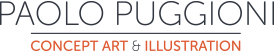Towns of The Inner Sea
Towns of The Inner Sea is another Pathfinder expansion I worked on early last year.
Towns of the Inner Sea explores six small but richly detailed settlements from the Pathfinder campaign setting. Each entry provides insights into the town’s history, culture, and residents, as well as what dangers lurk in the shadows. Numerous adventure hooks, full-page maps, and stat blocks for key NPCs make these towns fully realized settings, ready for Game Masters to drop into campaigns whenever they’re needed.
The assignment was pretty much all about portraits, which is why I loved it that much.
I never get to spend time on portraits. Runescape characters are quite, umm, low poly, and spending time on skin tones and fine details is most of the times completely pointless.
So for this job I took all my time to look for reference, made experiments on dark skin tones and generally tried and get things right.
The thing about dark skin, as I pointed out some time ago, is that it reflects light in its own particular way and, most importantly, different areas of the face absorb or reflect light differently.
Where skin is thicker, like around the cheek bones or the chin, it tends to be warmer.
Where it’s thinner, as on the bridge of the nose of the forehead, it gets bluer tones, especially outdoors or under a clear sky.
Some areas reflect light completely, giving almost white highlights, while the folds of the skin, and the spots where light occlusion occurs, get almost black.
Most of the characters in Towns of the Inner Sea are supposed to be from a Norther-African-like kind of environment, which means their skin isn’t even too dark, and the difference from dark skin had to be kept even more subtle.
Anyway, to avoid making this post Internet unfriendly I didn’t post all of the characters, so next week I’ll publish the rest.
by Paolo Puggioni
Some ZBrush Practice
Between one thing and another I miraculously managed to carry on practicing with ZBrush.
My progress is still quite slow (did I mention Zbrush’s learning curve being STEEP?).
But it’s steady, and in the past few weeks my lunch breaks have been dedicated to awkwardly mess around with subtools and geometry and Dynamesh and stuff.
Now, I believe I got a good grip on soft surfaces, which is where ZBrush sculpting gets more natural and intuitive.
There’s a bunch of ugly faces on my hard drive, which I will post once I’ve cleaned them up a bit.
Hard surfaces are a bit more fiddly and require more care.
Since I’ve been crap at them from day 1, that’s where I focused my practice on.
So, last week I came up with this.
Now, it’s not a masterpiece nor particularly imaginative (in fact, it does remind me of the octopus looking things in The Matrix), but I did it!
I mean, I did things that I considered beyond me just a few weeks ago, so I’m quite happy with it.
No fear, I’ll never be a modeller. I find all the technical aspects involved in making your geometry usable by other people quite outside the Kingdom of Things I Like.
Sculpting itself, however, is just pure fun.
It also allows you to do pretty cool things like this with no time or effort:
The reason why I’m starting to love ZBrush more than I should, though, is a bunch of features that could eventually speed up my design process immensely.
IMM (Insert Multi Mesh) Brushes allow you to save bits and pieces of sculpting and reuse them indefinitely, and most importantly, in a very quick way.
Straps, buttons, belts, but also ears, arms, teeth, various body parts, can be saved as brushes and added to a model in no time.
This means that if you’re designing a monster with a hundred noses and eighty stubby wings, you just need to model one nose and one wing and then insert as many instances of them as you need.
Well, it still takes an awful amount of time for me to get anything done in ZBrush, but I guess with more practice I could eventually introduce it in my normal drawing pipeline, and make quick experiments with 3D shapes before committing to a final design.
by Paolo Puggioni
Academy
This academy is part of a bunch of Illustrations I made for Pathfinder’s The Rise of The Runelords.
“The Rise of the Runelords Adventure Path” begins with this goblin raid and takes players on an epic journey through the land of Varisia as they track a cult of serial killers, fight backwoods ogres, stop an advancing army of stone giants, delve into ancient dungeons, and finally face off against a wizard-king in his ancient mountaintop city. This hardcover compilation updates the fan-favorite campaign to the Pathfinder Roleplaying Game rules with revised and new content in more than 400 pages packed with mayhem, excitement, and adventure!
As well as most of the Illustrations I’ll post in the coming weeks, this comes from the various freelance assignments I’ve completed throughout 2013 and never had the chance to post, either because of lack of time or because they were still unpublished by the owners.
The Academy is one of the few environments I made for Pathfinder. As it is a role playing game (thus, you’re more likely to play as a living being rather than, say, a barn or a siege tower), most of the work for Paizo ended up being focused on characters.
Which, in hindsight, worked out perfectly for me, as at work I’m more likely to work on environments than anything else, for one reason or another.
I did’t have a very detailed description, and as it usually happens with the people at Paizo I was left with a fair amount of freedom with the assignment.
I figured the academy would have to convey a certain sense of peace and serenity, so I went for a rather solid shape, with straight lines and a gently curved dome.
Then warm colours, fluffy clouds and rolling hills.
Yes, I could have drawn a rainbow as well, but I didn’t.
Looking at it several months later I realised that it could have done with a further layer of polish, but hey, I didn’t have that much time to finish this!
This is why you should always let drawings rest for a few days before you call them finished.
Anyway, I’m pretty sure I had a bunch of sketches of the academy knocking around, but I might have been a bit too zealous in cleaning up my old files folder early this week, and I would be inclined to say that they’re gone forever.
Oh well.
2013 Roundup
This morning I am staying at home from work.
My daughter caught one of those horrible diseases that run their course in the time it takes to call the school and tell them she’s not going.
Oh well, I had plenty of those myself, back in the day. I even remember one of those fevers that makes a thermometer literally blow up. It had been difficult, that time, to explain my mother how the fire hob ended up covered in mercury and glass splinters.
Anyway, between one parental care and another, it’s time to clean up my computer of old files, archive approved stuff, tag reference images and so on.
I also took some time to check what freelance work is good to be published, and I have to admit it’s quite a fair amount of stuff!
On the other hand I noticed, to my regret and a bit of astonishment, that my last post was more than 2 months ago.
I know it sounds like a recurrent excuse, but I’ve REALLY been busy. Like, actually drawing things.
So busy, in fact, that I don’t know how many emails I still have to reply to, or how many “ah yes I’ll do it in a minute” I left hanging there, unresolved. Possibly, how many people I’ve offended!
Don’t be offended people, but my memory is already pretty shit and when I’m that busy it gets even worse.
Anyway, as it’s also customary in Januaries, I looked back to what I’ve done during the past twelve months.
It seems that:
- I have been to the pub about 110 times
- I have acquired and learned how to operate a breadmaker
- I have been in Yorkshire 5 times
- I haven’t gained or lost any weight despite having been on a diet for the past year
- I have been to Italy three times
- I have worked for The Lord of The Rings game
- I fell off my bike twice
- I started playing EVE online
- I discovered Bovril. Adios Marmite
- I made 10bil internet space money in EVE
- I realised my eldest kid will go to University this year FFS
- I have worked for Pathfinder
- I lost my keys. Still don’t know where they are
- I broke a breadmaker
- I went to my dad’s funeral
- I prepared the bag in the evening to go to the gym at 6 o’clock the next morning about 40 times
- I said “fuck the gym” and went back to bed about 38 times
- I have worked for the Game of Thrones game
- I read about 10% of the books I have been used to reading
- I have replaced the screen of a smart phone, all by myself
- I went to Oxford, to find out Cambridge kicks its ass any day
- I made a smart phone barely usable by replacing its screen myself
- I went to about 10 different museums in London
- I found out I grunt when I sit
- I found out I grunt when I get up
- I found out earplugs are the shit, and had I known them 40 years ago I would never had had insomnia
- I made just 29 blog post
Also, I made about an illustration every 2.5 days. Which means that though I haven’t been that prolific at posting on my blog, at least I seem to have churned out a respectable amount of artwork.
Since it’s all neatly packed in the same place now, here’s the artwork I’ve completed since January 2013.

There’s at least as much material in my Hard drive, still covered by NDA.
In fact, I am SO looking forward to posting what I’m working on at the moment. Unfortunately it will have to wait until the end of Spring I’m afraid.
In the meantime all the rest is lined up and ready, so hopefully in the next few weeks I should be slightly less inefficient at updating my blog.
by Paolo Puggioni
Paladin vs. Demon
This is another illustration I made for Pathfinder.
As it is quite obvious, the scene depicts the iconic paladin Paladin in the act of fighting a big, pissed off demon.
I was of two minds when working on the sketches.
My first thought was about drawing the characters in more dynamic poses, probably both of them leaning towards the centre of the scene, in that split second before the attack, like springs ready to jump, weapons in their mid-arch.
If this were a marketing illustration it would have probably been my first and only choice.
Eventually, as you can see, I went for a more static situation, with all the energy still at its potential stage, instead of being just about to be released.
The Paladin and the Demon are still undoubtedly going for each other, although I choose to depict them as if more weary of their adversary, thus hopefully increasing the tension.
The Demon is prowling around, circling its opponent, looking for an opening in her defence.
The Paladin is confident in her skills (and possibly her faith?) and she’s probably waiting for the evil enemy to strike first.
Paladins do that, sometimes.
In hindsight, now that I look at it with fresh eyes, the demon could be a bit more impressive, with the usual arsenal of hair, spikes and extra teeth.
However, I like the fact that the outcome of the battle is still uncertain, which thing would less more apparent had the Demon be more threatening than it already is.
As for the rest, as it always happens when I have to draw two character facing each other, I had to take some choices: you can’t have both of them turned towards the viewer, like on a theatre’s stage.
Again, I choose to leave the demon in the shadows, hiding part of his face, to leave the viewer wondering how ugly it would actually be.
In the end, this is the illustration that took the shortest time amongst those I made for this assignment.
Maybe because, for once , it was on a canvas size that I’m not uncomfortable with🙂
by Paolo Puggioni
More Pathfinder Artwork
This is another illustration I made for Pathfinder, again for the Player Companion: Dragonslayer’s Handbook.
Just like the last illustration I posted, the canvas aspect ratio was quite awkward, and I had a hard time figuring out how to pose the characters.
For some time I fiddled a bit with the idea of drawing the Angel further away in the distance, to show more of his wings. Then I thought “why the hell do you want to show ALL of his wings in a vertical canvas?”.
So I ended up stacking the figures on top of each other, which worked nicely in the end.
As far as the composition goes, I OBVIOUSLY strived to lead the viewer’s eye in a circular movement.
Hell, the next step would have been carving actual arrows on the Magus’ blade and maybe tattooed along his arm.
The thing is, the canvas is shaped in such a way that it’s easy to “get lost” and not know exactly where to look at. Which, in turn, would result in an uninteresting and ultimately unenjoyable image.
By the way, since I kept the sketch, here it is, because why not.
Now, as far as the colours go, I have to confess I had to cheat a bit.
The ambient lighting is obviously the directional light that comes from the setting sun, which should have resulted in high contrast surfaces with a very warm and a very cold side.
However, there was also the strong cold light created by the bolt of energy cast by the Magus, which in turn would have cooled down the lit surfaces and warmed up the shaded ones.
What to do? Simple, stop giving a crap! I used a just slightly warm diffuse light for both figures, and proceeded to scatter around almost unjustified highlights and rim lights as if they were ten a penny.
Not something I would bring to a convention about Science of Colour And Light Applied To Digital Painting. However, I’m under the impression that had I used a more scientific approach the result would have been messier, so in the end I don’t feel that guilty.
So there, this was another piece of artwork fished from my Pathfinder folder. More to come in the next few days.
by Paolo Puggioni
Warm-Up Thumbnails
I finally managed to sketch a few environment thumbnails last week.
Well, they’re not technically thumbnails, as I believe the original file was, like, 4000×3000 px, but I swear it was zoomed out a lot while I was drawing these.
This kind of 30 minute-warm-up thumbnails used to be part of my morning routine a while ago (like here, here, here and here)
I would switch my computer on, wait for my coffee to get to the temperature my wife would define as disgustingly cold, read my emails and sketch a few environments.
Due to unusually busy times, during the past few months the routine had switched to sit down, switch-on and OH MY GOD STUFF TO SORT OUT.
Hopefully now I’m back to normal, so here are some thumbnails.
I’m not one of those guys who launch Photoshop, create a new file and start pouring awesomeness on the canvas as though their mind were already full of beautiful images just patiently queuing to see the light of day.
I need the fucking reference.
Not that I keep an image on one side for this kind of exercise. That would kind of defy the purpose of it.
But I need a couple of minutes of browsing random images before I eventually manage to come up with a couple of rough ideas, like “I can paint a couple of rocks” or “those rocks would look nice at dusk”.
In the end, I’m quite happy with these sketches. They took roughly 10-15 minutes each, and from a distance they actually look like something.
I might even decide to develop a few of them from thumbnails to proper drawings at some point.
For example, the one at the top right could become a nice vista.
I didn’t give much thought to the towery thingy in the middle, which in fact looks kind of crap. But hey, it’s a sketch, right?
I can totally see something happening underneath the arch at the bottom right. Maybe an army marching, or weird futuristic vehicles racing, or people riding alien creatures, or maybe something even more imaginative than this.
I’m happy about the lighting of the sketch in the middle, but I don’t know what else those rocks could be a part from, well, rocks. Maybe the heap of stones in the distance could a be an ancient tomb or something like that, I guess.
Anyway.
I immensely enjoy these warm-ups, I hope I’d be able to make more in the future. Although I’m starting to see a pattern: every time I say something like “I will totally do this in the future” it never happens. So we’ll see.
by Paolo Puggioni
Digital Painting Tutorial on 2D Artist
2D Artist Magazine recently got in touch with me asking if I would like to make a painting tutorial for them.
I had a couple of illustrations published on their magazine a while ago (I mean this one and this one), and I was chuffed they got in touch with me again.
“Would I like to write a painting tutorial? Hell yes!” was my first thought. Suddenly followed by “Me? Really? Would anyone actually care about how I do things?” further followed by “oh well, I’ll do it anyway”.
Long story short, if you get this month’s issue you’ll find a nice painting tutorial about a villain who uses nasty spores to hurt people just because he can.
Drawing was the easy part. Writing the actual painting tutorial was to me like threading on a mine field.
Where’s the line between trying to be informative and being patronizing?
What’s the level of knowledge of the average 2D Artist reader? Am I showing stuff everybody knows? Am I trying to teach grandma to suck eggs?
Eventually I decided not to care and write about things I found relevant, regardless of what I thought most people could find trivial.
After all, one of my colleagues, a seasoned professional, didn’t know he could select layers by CTRL-clicking on their pixels regardless of your active tool, so well, even veterans could find out something new.
FOR EXAMPLE.
Something not everybody uses as a way of colouring is the Blending Options in the Layer Style palette (double click on the layer icon in the Layers Palette to bring it up).
I mentioned this in the tutorial but the word count forced me to be
concise, so I’d like to say more about it.
The Blending Options Palette controls how a layer blends (duh) with the underlying ones.
I always ignored this feature, until I realized how heart-warmingly cool it can be!
The basics: The uppermost slider controls what parts of the active layer will be shown and what parts will be hidden.
The other slider dictates which parts of the underlying layer will be revealed though the active layer.
Here’s a quick example: create a new file.
Paint this on the bottommost layer
and this on the topmost.
Now double click on the topmost one and play with the sliders.
Now, one of the reasons why I never really used this feature is that I didn’t know how to use it properly!
When using it to achieve subtle effects the result was always messy, with harsh edges and bad gradients.
Until I found out you can split the slider arrows! Those buggers are made of two halves, did you ever notice? I didn’t!
Try ALT-Clicking on the innermost half of either arrow and drag it towards the centre. Whatever blending you were trying to achieve will now be now soft-edged and nice, perfectly blended.
Now, if in your head you haven’t yet found an actual practical application of this technique, first download the painting tutorial on 2D Artist Magazine, then go on reading:)
This is an old concept I made for a Runescape quest a couple of years ago.
Since I had to paint different points of view of the same city I had to find an efficient way to do it.
So I modelled the city on Sketchup, took screenshots of the relevant views and painted over them.
The first pass was always the following:
I created a Photo Filter set on Warm Colours on top of the Grey Scale screenshot of the 3D view.
I tweaked the blending mode so that only the lit parts were affected.
Then I created another Photo Filter set on Cold Colours and I blended it so that it affected only the parts in shadow.
As you can see in a handful of seconds I went from a greyscale image to a strong separation between warm and cool colours I could properly paintover. I manage to paint a view like this in only 5-6 hours.
Another example is how to paint over fine details without using selections.
In this character I designed for Runescape I painted the highlights with 100% white on top of the chain mail, then blended it so that the dark parts of the texture could be seen though the white (below I painted an exaggerated example of this on the already finished drawing).
You can use this for a lot of things! For example, I never use Overlay mode on the texture I (rarely) put on my drawings, as they tend to mess with the colours. I keep them in normal mode and I tweak the sliders to reveal only the parts that I need.
Give it a try!
by Paolo Puggioni
Pathfinder – Ranger vs Dragon
This is an illustration I made for one of Paizo‘s Pathfinder books, the Player Companion: Dragonslayer’s Handbook .
As a matter of fact, I’ve been lucky enough to have worked quite extensively for the people at Paizo during the past few months.
Which, by the way, is the reason why I haven’t been posting on this blog as often as last year: between these and other freelance assignments I’ve been unbelievably busy!
So, in theory there would be a whole lot of new stuff I could pick from my hard drive and brag about.
In practice, very little of it has been published, so I’m afraid most of it will have to wait to see the light of day.
This is for what I believe was the second assignment I got from Paizo. Which, by the way, is one of the clients I recently enjoyed working with the most .
The setting is still Fantasy enough for me to be in my comfort zone (I keep being asked to draw Fantasy stuff, have you noticed?).
However, both the visual style and the game itself have a strong personality on their own that makes it both challenging and enjoyable to draw for.
Moreover, I must add that the requested revisions are always minimal and the process admiringly smooth, which again makes my work for Pathfinder even more pleasant.
But I digress, back to my dwarf.
This is one of Pathfinder’s iconic characters. If you want to know more about him have a look here!
When I got the assignment I had to read the brief a few times, as I thought the aspect ratio of the canvas was some kind of typo.
It wasn’t.
I had never drawn anything on a canvas that tall and narrow, which made the composition of the first few sketches quite awkward.
I eventually settled with these.
I would have personally picked the first from the left, as the head and neck of the dragon had in my opinion a more interesting shape.
However, I must admit the big mass of the dragon and the smaller one of the hero have a better balance in the final one, so I’m quite happy with it too.
It looks like I’m good to post some more Pathfinder illustrations from the bunch I’ve already done.
So well, you’ll see more in the next few days.
by Paolo Puggioni
A Scout Ship
This is a scout vessel that spawned after the bunch of sketches I made a while ago.
Again, I started drawing without a real plan, so much so that the file went from Untitled1.psd to Cruiser.psd to GenericSpaceship.psd in a very short time.
After a while I thought that it had a vaguely utilitarian look and it didn’t seem particularly fit for a battle. On the other hand, it did seem pretty fast and nimble, so I thought it could have made a good scout.
Once I decided what it really was I just sticked to the original design, but I tossed some pointy things in some places, because you know, a scout must have sensors.
I used again that sweet, fast technique I’m making experiments with.
It’s not suitable for everything (alas, nothing is), but the flat, hard brush I use for the base sketch is just perfect for hard surfaces and simple shapes.
I’m actually trying to do pretty much the same thing with characters, although I’m afraid that with soft surfaces I might need to find a more suitable brush, or tweak the workflow a bit.
I’m making experiments now, I’ll post something about it in the next few days.
Now, as far as this scout goes, looking at it from up close I’m realizing that part of it still looks a bit confusing, so I think that at some point I might get back to it and define what’s happing in the parts in shadow.
Actually, crap, now that I’ve noticed all the small issues I won’t have rest until I’ve fixed it.
As for the rest, I’m positive I had actually recorded the whole process, but I’m an idiot and I deleted it by mistake, so no video and, sadly, no Bach this time.
by Paolo Puggioni