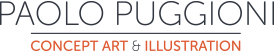A Battle Mage
I started drawing something random a few days ago and it turned out to be a battle mage.
Or in any case a guy with an aggressive posture wielding a tool that might come across as magical. Call him a battle mage if you please.
I’m not a fan of night scenes, or anyway drawings set in poor light conditions.
There’s nothing wrong with them in general, it’s just that they’re the favourite pick of beginner illustrators and any art website is full of them.
Anyway, that’s pretty much the set of colours I started my Battle Mage with, and I stuck with it.
(Completely unrelated: while I was drawing I watched Apocalypse Now for the first time. My god what a movie. If you haven’t seen it I would recommend NOT to watch the Redux version. The bit with the French plantation people is just pointless. Anyway).
Fun things happen to our eyes under poor light conditions.
First, if the light is below a certain threshold, our cones just shut down. We can’t see colours anymore, full stop. That’s when rods are more active. As they are particularly sensitive to light, when it’s dark it’s their moment to shine (ha ha). Rods are colour blind, but they are good friends when you are trying to get to the bathroom at night. Just give the time to wake up and they’ll sort you out.
Another thing that happens under poor light conditions is a whole plethora of colour illusions appear.
First, rods are more sensitive to the frequency of green light. This means that if you place a dark green object next to a bright red object at night, the green one will seem brighter. In my battle mage all the greens are bright. Check.
Second, we tend to unconsciously associate colour with familiar objects. So we’d probably still read a pink painted lemon in dim light as a yellow one.
Then there’s the thing about blues. We tend to see moonlight as blue, where in fact it has a slightly redder component than white sunlight.
Apparently that’s due to a synaptic bridge between rods and cones, which accidentally touches the cones’ blue receptors and tricks our brain into believing we’re seeing blue when in fact cones are minding their own business, completely unaware. I mean, people who take the perfection of the human eye as proof of God’s existence don’t know what they’re talking about.
But I digress. To sum things up, colours are all messed up at night and you can get away with a lot. If I stuck with Science you wouldn’t be able to see the red robes of the battle mage. But are they red? Or do you see them as red just because the metal is green and you perceive the darker colour nearby as its opposite?
Who knows. And who cares! I was watching Brando kick ass while I did this, I just thought it looked ok, so there you go.
by Paolo Puggioni
Sketching Nymphs
Nymphs are one of those subjects I always try to avoid as much as possible.
‘thing is, pretty much any illustrator with a predilection for Fantasy has drawn nymphs at some point.
And has likely saved them in a “Things Everybody Does” folder together with elves and driads.
I am not saying there isn’t any nice artwork for them on the Internet. It’s just difficult to come up with something original with so many nymphs around.
However, there is an art challenge going on at the always awesome Art Order blog, and I thought I’d give it a go.
The challenge, if you haven’t guessed yet, is about nymphs.
Now, first of all the brief is pretty interesting, and it makes the old subject actually quite appealing.
Second – and this is the reason why I changed my mind about the poor nymphs – one of the judges is no less than Tony DiTerlizzi himself, and I thought that the chance of being rejected by one of my all-time heroes was priceless.
You see, back in the nineties I bought ALL the Planescape Box Sets just because of his artwork inside. I remember I started browsing a few pages in a comics shop I used to go in Genova, and was captivated, stunned and amazed by his beautiful drawings. I didn’t know, back then, that the game would have entertained me and sparked my imagination for years and years to come. Planescape became a beautiful journey, and DiTerlizzi one of my favourite illustrators since.
The idea of he himself looking at my artwork and thinking “gosh this is crap” is just too good.
So, I don’t know yet whether I’ll have the time to finish everything in time, but here are the first sketches I made.
In lore, nymphs are always quite attractive. However, I tried to imagine what I would think if I met a group of them while walking (for reasons unknown to me) in a swamp.
You are making your way though quicksand and mosquitoes, you part a bunch of tall grass leaves and suddenly there they are, half naked girls just hanging out, looking at you in surprise.
Wouldn’t a certain feeling of, umm, uneasiness, mix with the welcome discovery of various naked girls in a swamp?
I thought nymphs should be at least a bit disturbing. I drew them with eyes slightly apart, and with an unusual shape. Their fingers would be long and dangerous, developed to catch fish (what else would a water-dweller eat?).
The fact that one of them is chewing on a raw fish should add to the slight unpleasantness.
I don’t think my wife would appreciate my hiring three models to pose nude in my study. Also, my floor is a Lego bricks minefield and I would need to pay for health insurance cover if they were to walk barefoot anywhere in my house. So I grabbed some images from this awesome website, which is stuffed with reference.
Anyway, I’ll try to colour these sketches in during this weekend. We’ll see.
by Paolo Puggioni
A Paladin Outfit for Runescape
This is a Paladin Outfit I made for Runescape.
Not much to say about it, it’s just a paladin armour.
Paladins are quite straightforward characters. They’re self righteous people with a thing against evil. As a matter of fact, I never could stand paladins in games or literature.
Self important, rigid blokes you can’t really argue with, and not particularly entertaining at the pub unless you fancy making fun of their bigotry (and possibly risk being cut in two by their holy sword during the process).
Ok, in games and books paladins usually speak directly to their deities, so there isn’t that “hey, who told you you’re good and I’m not” element that makes bigots so unpleasant in real life. Their answer would always be “my god did, really, now die”.
On the other hand, they tend to make game-play quite relaxing. Like “hey, there’s a guy dressed in black. And his armour has spikes and skulls, let’s kill him”. You don’t have to put too much thought into playing a paladin. If it’s evil it has to die, full stop.
Thieves and mercenaries are more fun, I’ve always thought.
This was an outfit destined for the shop, so the requirements were about a classic, quite iconic paladin armour.
The only slightly more unusual element I managed to slip in is its colour. Instead of the canonical, high reflective steel armour I went for a white enamelled metal.
Which is, by the way, the kind of armour you would spend the most time cleaning.
Can you imagine how easily it would get dirty? If I lived in a Fantasy world I’d totally be a villain. You wear black and you don’t have to worry about stains.
Anyway, if I were to design an actual in-game paladin I’d try and convey the concept of a religious fanatic a lot more.
To me a paladin is closer to an agent of the Spanish Inquisition than a good guy who learnt how to fight despite his distaste for violence.
I’d see Paladins as strict, close-minded people well determined to crush any opposition to their faith.
They would wear the sort of attire meant to scare infidels away, and possibly a hood, and cruel weapons.
They would carry symbols of their power, and be vocal in their convictions. And they would roam the land and mindlessly destroy anything they consider wrong, and maybe hang trophies of slain enemies on their armour, just to be sure their intentions are clear.
That would be a paladin I would play in a game. If I weren’t so fond of stealth and deception. And the occasional collateral damage.
by Paolo Puggioni
Battle Rhino Work In Progress
I’m still practicing with ZBrush so I made a Rhino.
Since I’m morally committed to turn everything I do into something that could fit into a fantasy game or a Sci-Fi movie, I made it anthropomorphic, angry and, most importantly, wearing an armour.
I’m getting the hang of it. And I learned two important things during the process.
The first one is that it’s all about geometry. I know: duh!
Even in something “free hand” like ZBrush, if your geometry sucks then every detail you try to carve on it will suck too.
To be precise, as a rule of thumb the more your geometry sucks the more your sculpture will suck as well. Easy to remember.
The second thing I learnt is that I’ll never be a good sculptor, not to mention a modeller. Thing is, I can be bothered with geometry only so much. If a task will require an awful amount of polygon-pushing, the creation of too many ZBrush sub-tools or anything technical to force me out of actual sculpting for more than a minute I’ll just leave it.
Like, I’ll literally go “fuck it, I’ll do something else”.
Now, back to my Rhino.
As I said, I’m still practicing. So I though that something with a big head and limbs, and maybe a chunky outfit, would have been easier to sculpt than, say, a small tiny fairy with wings made of moonlight and spider webs.
Hence the armour. I know, it looks like it’s made out of a stove. It’s intentional.
I definitely messed up his hands. I’ll post them here just because I have no shame.
I was almost tempted to remove them and sculpt them from scratch, then I thought “who cares, I’ll draw them later. I can draw hands”.
The last stage (after I’ll be finished with his legs) will be to pose him and use him in a couple of illustrations.
I don’t know yet if I shall light the scene in Maya and take that as a reference, or maybe use some other technique.
Like painting over a screen-grab of the rhino and keep the occlusion map on a separate layer, in order to have some crisp shadows.
The super cool thing is that, once you have something modelled, you can use it in a lot of different positions (most of which potentially very difficult to draw) or in many instances of the same thing. Like an army of armoured angry fucking rhinos.
We’ll see.
by Paolo Puggioni
Misplaced Lines With An Inkling, How To Avoid Them
I found out what I did wrong with my Inkling, and now it works like a charm.
To be honest I’m pretty sure it worked like a charm before I had my epiphany, it’s just that the two of us didn’t understand each other. Communication is always the problem.
So, as I said last week, I made a few experiments with my new Wacom Inkling, and they all went wrong.
The main problem was about some lines being horribly misplaced.
Also, the misplacement didn’t seem to follow a specific pattern.
If after a few minutes the lines started to be consistently skewed to a certain angle, then it would have been clear that the sensor had been moved from its original position.
Instead, in all the sketches I imported the lines were somehow scattered, and the whole drawing disfigured beyond recognition.
Sorry if I can’t produce any evidence, I deleted them. I didn’t think I would have needed them, just trust me.
Anyway. I tried to change different things to figure out a bloody pattern. I tried to clip the sensor as steadily as possible, I tried to draw on a horizontal surface, to create a new layer before I started, to switch it on before I clipped it and so on. All to no avail.
Then I thought of removing my silver thumb ring and – ta-daan – the Inkling started to work perfectly.
The sensor uses infrareds to detect the position of the pen at any given moment. Infrareds can be reflected by shiny surfaces (I used to change my sister’s TV channel from another room, for the lulz, using mirrors to direct the beam. Lol). My ring is shiny. It scatters infrareds around. Mystery solved.
And here’s a sketch I made without the ring on.
There are still some tiny discrepancies. The eyebrows of the woman on the left hand side have been moved upwards by a couple of millimiters. But who cares, that’s good enough for me.
The linework of the drawings imported with an Inkling are much clearer and neater than what you could achieve with a scanner; you can customize the line thickness and the pen sensitivity, and you can also playback your strokes and edit your layers.
As you can see below.
Still temperamental, but once you know what your Inkling doesn’t like, then it’s all smiles.
by Paolo Puggioni
Runescape Update – Player Owned Ports
This week we released a big Runescape update, the Player Owned Ports.
I worked like a billion hours on it, so much so that the words player, owned and ports in the same sentence make me cry a little.
Not that it wasn’t fun or anything. I mean, there are pirate ships in it.
It’s just that we had a fairly short notice, the project was huge and managing the whole thing really took some effort.
Anyway, the idea behind it is that Runescape players can now build their own port (sob), customize and upgrade their ships and send them around to trade goods for exotic stuff.
To be precise, they can upgrade and customize pretty much anyything in the port: the Shipwright, the Pub, the Warehouse and so on.
Here you can see good old Mod Moltare explain how things work, and also have a look at how things look like in the Runescape world. I think we did a pretty good job all in all:)
Once the port’s re-opened, you’ll be the proud owner of one ship. You’ll name her, hire a captain, crew her with an assortment of diversely skilled nautical ne’er-do-wells, and send her off on voyages to the Eastern Lands, with the goal of harvesting the east’s untapped bounty. The likelihood of success depends on how well the skills of your ship’s crew fit the task at hand, and also on how you’ve fitted your ship – for example, you’ll stand the best chance of waylaying a roving band of pirates if you fill your ship with fierce combatants and top-notch cannons.
Voyages will progress in real time. Depending on your success, they can yield resources such as bamboo, spices, chi and lacquer, among others, which can be used to upgrade your port and ships, and to craft amazing new gear for you to wear and food for you to eat.
Drawing the concepts themselves was indeed quite fun. I did most of the ships, the piers and the portals, while other Concept Artists of the team took care of the buildings and the characters.
So, this is the base ship the other tiers will be based upon.
These are instead the other, improved versions of the basic galleon.
Some props for the piers and the different kinds of portals players can obtain.
By Paolo Puggioni
Trying Out My Wacom Inkling
I got a Wacom Inkling for my 40th birthday.
Because you know, I’m 40 now. Or, as I say it in my mind, I’m fucking 40.
How the hell did it even happen? Just the other day I was dashing around with my pimped Vespa, long hair in the wind and not a thought in the world, today I’m fucking 40. That’s shocking.
And I can’t even celebrate it properly. I mean, it takes three days to recover from a hangover now.
Anyway, I had a pre-birthday party last Saturday, and amongst other things I got a Wacom Inkling as a present.
The Inkling is a gorgeous piece of technology, meant to transfer your sketches from paper to a computer without the need of a scanner.
There’s a small sensor (pretty much the size of a Zippo) you clip to your drawing pad. The sensor records the strokes you draw with the included Wacom ball-point pen, and then transfers them to your hard drive via USB.
The pen is comfortable in your hand, its line is nice and the sensor not intrusive at all. And their advantage compared to the scanner is that I usually can’t be bothered to scan my doodles, whereas with the Inkling the entire process can be quite fun.
The sensor ha also a button to creates layers. That means that you can, for example, make a rough sketch on a layer and then draw a cleaner version on another one.
The software provided allows you to eventually manage and edit your layers, and also to play back your strokes in a time lapse video, which is a pretty neat feature.
Now, the only problem with all this is that I haven’t managed to make it work yet.
The sensor is VERY temperamental. Apparently the clip isn’t too sturdy and even small movements will displace it even slightly, resulting in messy lines when you upload your work.
Plus, for reasons I haven’t yet figured out, at some point lines start to get misplaced, to the point that the artwork uploaded isn’t recognizable, or, most importantly, usable.
I spent quite some time making experiments yesterday, none of them satisfactory. I would have been quite depressed if it weren’t for my other birthday present. Just looking at my new Buddy Christ makes me giggle.
Anyway. The good thing about the Inkling is that yesterday I made a whole bunch of sketches, which you can see below. Scanned, alas.
The following is the only one I managed to transfer without issues. If I could detect a bloody pattern I would avoid what causes the problems, unfortunately I haven’t been successful so far. I’ll post updates if I ever manage to understand what I’m doing wrong, if anything.
This is the time lapse of the drawing. Again, it would be great if it worked. Right now it just seems like the Inkling is rubbing in your face how it can mess your things up.
I’m really determined to get acquainted with it, despite its temperament. It’s really well designed, easy to use and quite light. Which is another plus when you’re fucking 40 and you don’t like to carry heavy equipment around any more.
by Paolo Puggioni
Treetops Town
I don’t know how practical it would be to live in a treetop town, but here it is.
I haven’t been drawing much recently, and the fault is all Deadwood’s.
Thing is, I normally watch TV series on my other monitor while drawing. Unfortunately, in Deadwood people chew on stuff while talking, and they all have odd unfamiliar accents, and I shamefully had to turn subtitles on.
That means I had to keep my eyes either on my work or on Deadwood, and well, Deadwood won. Hence my lack of posts for the past two weeks.
If you think that’s not a good enough excuse for my apparent laziness, well, bloody watch it, then tell me. It will take over your life.
Anyway, Treetop Town comes from a really quick sketch I made a while ago.
I didn’t change much from the original design, a part from making the trees in the distance a bit taller to stop the diagonal of the mountain from dragging the eyes away from the canvas.
I didn’t give much thought on the design of the buildings. I kind of rushed it because I felt somehow guilty not to have produced anything new for a while.
Plus, I was happy about the thumbnail and I didn’t want to polish the actual drawing too much, lest loosing the sketchy look.
I just added some details on the roofs to make the houses look more “Fantasy”, in the first version of they gave more the idea of a bunch of shacks.
Now, a guy who follows me on tumblr suggested I record the entire process of painting instead of combining the various Photoshop layers into a gif. I wasn’t particularly fascinated by the idea but I gave it a try, and well, I like it!
Seeing how you did things is an awesome learning tool, if you can stomach all the mistakes you made along the way.
It definitely helps you realise how to improve on a number of things, and how to avoid those mistakes the next time.
So here it is, one hour and a half of treetops town compressed in roughly 5 minutes.
To capture my screen I used Screenflow, which is a great software, full of features, totally unobtrusive and quite easy too use. Highly recommended. I like the fact that with Screenflow running in the background you can easily pause the recording with customised shortcuts, should you need to stop working for a time or things like that.
The piece of music playing in the background is Bach’s Suite n.6 in D Major, BWV 1012 – Prelude.
Or I should say Bachground? Ah ah ah
sigh
by Paolo Puggioni
The Runescape Combat Academy Trainer
The Runescape Combat Update has finally gone live, and we’re all eager to know what players think about it.
It has been a loooong project, the idea for it actually started almost two years ago, when I was hired together with lots of other people to improve the graphical quality of the game.
The Runescape Combat Update involved pretty much every department of the Runescape team, it required hundreds of hours of testing, gathering feedback from the players who subscribed to the beta and, on our side, redesigning the throng of old weapons to fit with the new system.
There will be issues, things to fix here and there and other feedback to take into account, but all in all I think the new Combat System brings a huge improvement to the former, primitive “click once and look at the energy bars going down” approach.
Anyway, the most recent thing I did for the update is the trainer at the Combat Academy in Lumbridge.
She’s the one who explains players how things work, so if you’re not sure what’s happening just pop there before you dive into the thick of things.
As you can see she’s loaded with weapons. She’s obviously supposed to be an expert of melee, ranged and magic combat, so she usually carries along her entire gear because, you know, she’s that though.
Now, I don’t always go into this level of polish.
This time though, I indulged into things we don’t normally care about when designing characters for Runescape: rivets, chain mail, scratches on the armour, freckles (ha! Freckles in Runescape) are not the sort of things you’ll see in a browser game.
Thing is, I had just spent a couple of months or so designing props and environments at an insane pace, and this was a welcome diversion.
So, since at the moment I wasn’t particularly under pressure (the main bunch of concepts for the Runescape Combat Update had been finished months before) I took my time with this and made her a bit more refined than usual.
Quite happy with her. She has freckles.
by Paolo Puggioni
Other Random Sketches
Ok, now it seems like all I’m doing lately is sketches.
It’s true, in a way.
Christ, sketching with the Cintiq is so easy. Have I already said I LOVE IT?
And this is the last time I mention it, enough with it.
Anyway.
I’m not doing just sketches. I’ve been practising sculpting on ZBrush as well. It’s going slowly, it seems like I’m not that fast at learning as I used to be. Which sucks, because I love sculpting too.
I mean, I still get things pretty quickly, it’s just that I forget them just as fast.
Gone are the days when I could read a book the day before an exam and get full(ish) marks.
Now I read the same thing an average of three times before it sticks to my brain.
And it doesn’t even stick like, I don’t know, damn I can’t even think of an example of something efficiently and permanently sticking to something else.
You see, once I was carrying a plate full of pasta to my seat, and I stumbled, and I threw it against the wall. The plate crashed, the pasta slid down the wall to the floor, leaving a nasty vertical red stain. That’s how things stick to my brain now, like a stain on the wall, which will eventually fade.
Too much partying in my twenties, I guess.
In ten years or so I’ll use technology with the same confidence of an old man trying to set up his new VCR.
Anyway, I’ll soon post some of the things I’ve struggled to sculpt, maybe. In the meantime, sketches.
I’m pretty happy about these, I’ll definitely turn them into finished paintings at some point. Apart from the one top right. I mean, that’s a sand dune.
(By the way, I was re-watching Dune while I drew these. It didn’t age well. Hell it didn’t)
The composition of the one top left needs some tweaks though. The diagonal leads away of the canvas too fast and I need to think of something vertical to break it. That’s why sketches are good. They take no time and it’s easy to fix the mistakes you find when you look back at them after a week or so.
The one at the centre-bottom might end up pretty. However, it’s just a shack, so if I can’t think of something to make it more interesting it will remain a sketch. Advice is welcome (really!).
The one underneath the dune is interesting, I don’t mind the spotlight on the city (assuming that’s what it is), so I think I’ll take that one further too.
The two futuristic cities bottom left and right might be my next sci-fi practice, we’ll see.
I’ve done enough sketches to have ideas ready for a while, hopefully next time I’ll post something more engaging:)
by Paolo Puggioni