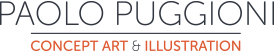This is Part II of my Cloud Brushes Set for Krita.
It’s not like I use this particular set that much (there are so many instances where you actually need to paint clouds), but I haven’t seen cloud brush sets around often, so I chose to start with these.
You can download part I of the set here. When I’ll have enough stuff shared to justify a new section on the website I’ll put them all together in the same page.
As I already said, there are a few small things to point out:
– I like my popup palette in Krita to have 12 brush icons (it’s just a matter of preference), so my sets will always be made of 12 brushes. When the brushes exceed this number, I’ll split them into multiple sets (like Clouds I, Clouds II, etc).
– for the cloud brushes in particular I had started doing some research in metheorology so that I could name each brush the proper way (cirrocumulus, altostratus, etc). Then I stopped because I’m not mental:)
– I believe there’a a bug in the way bundles are packed in Krita (which I’m about to report), so the safe – albeit a bit less straightforward – way for me to share these brushes is still “the old way”.
Instructions are below.
I would recommend watching the short video below before you download, it will show how the brushes are used and what they look like.
Download
Installation
The zip contains two folders: “brushes” and “paintoppresets”. You have to move the content of these folders into the similarly named folders, brushes and paintoppresets, in your Krita resources directory, as follows:
- Linux
Unzip downloaded file into $HOME/.local/share/krita/ (merge if prompted)
- Windows
Unzip downloaded file into C:\Users\YOURUSERNAME\AppData\Roaming\krita (merge if prompted)
- OSX
Unzip downloaded file ~/Library/Application Support/Krita/ (merge if prompted)
Krita Cloud Brushes I Usage and Previews
The thumbnail on the left is the icon of the brush as you’ll find it in your pop up palette, the strip on the right offers a preview of the brush stroke.
All previews have been painted with a single brush stroke, just varying the pressure.
puggioni-clouds13
puggioni-clouds14
puggioni-clouds15
puggioni-clouds16
puggioni-clouds17
puggioni-clouds18
puggioni-clouds19
puggioni-clouds20
puggioni-clouds21
puggioni-clouds22
puggioni-clouds23
puggioni-clouds24
Licence:
All brushes are released under Creative Commons 4.0, CC BY-SA to Paolo Puggioni, www.paolopuggioni.com
This license lets you remix, tweak, and build upon your work even for commercial purposes, as long as you credit the creator and license your new creations under the identical terms.
by Paolo Puggioni