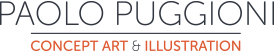Look Internet, I’m back online!
It’s been – gosh – 6 months since my last post.
In the meantime I’ve moved house and city, worked on some projects I can’t yet talk about, burned a computer, bought a new one, started to work out like a maniac, and done some other things that right now you may or may not care about.
Anyway.
The only topic really relevant to an art blog such as this, is that as a consequence of losing my iMac, I had to look into alternatives.
Since I couldn’t afford another Mac, I had to go back to PC.
It wasn’t an easy choice, and to be honest I couldn’t find on the market another monitor that was anywhere near as good as my Mac’s. God, that screen was so nice and crisp that sometimes I wanted to lick it.
The problem with this (monitor aside) was that I’m not a fan of Windows. AT ALL.
Especially since the entire Windows 10 looks more like a malware than an actual OS.
I really, really tried to like it, but as the days passed, as random events occurred, as pop ups warned me of downloads, requests to fetch this, send that to some place, or more and more things behaved erratically in genuine Windows style, I realized I felt as if I had no control over the machine I paid for.
Which led me to my point: I ditched Windows and finally moved to Free Software, namely Linux Mint KDE.
[Break] Now get this random bunch of sketches because I’ve written too much without posting any picture.
Where was I. Free Software. I feel strongly about it.
Keep in mind that “free” is not for “free of charge” (even when it is).
From the GNU Project page:
“Free software” means software that respects users’ freedom and community. Roughly, it means that the users have the freedom to run, copy, distribute, study, change and improve the software. Thus, “free software” is a matter of liberty, not price. To understand the concept, you should think of “free” as in “free speech,” not as in “free beer”. We sometimes call it “libre software” to show we do not mean it is gratis.
We campaign for these freedoms because everyone deserves them. With these freedoms, the users (both individually and collectively) control the program and what it does for them. When users don’t control the program, we call it a “nonfree” or “proprietary” program. The nonfree program controls the users, and the developer controls the program; this makes the program an instrument of unjust power.
Now, as a professional, all this would be sadly unfeasible for me to support if Linux didn’t provide the tools I regularly use for my work.
I had tried alternatives to Photoshop in the past, and they all turned out as being little more than toys, lacking features and speed I needed.
Even a behemoth like Corel Paint doesn’t get close to it, at least in my opinion.
It was with a mixture of awe and delight then, that I found out about Krita, the most popular painting program in Linux.
Oh – my -God, Krita.
If any fellow Concept Artist comes across this post, please do yourself a favour and give it a try.
(It’s nothing like GIMP, before you ask).
It’s also available for Windows.
But if you want to try it out in its natural environment, remember that you can run any Linux distro from a simple USB.
How cool is Linux?
Anyway, I won’t go into all the details of why and how painting with Krita makes me so happy (I’ll do it in my next post though).
This one is just to share with you the fact that I moved away from proprietary software, that I’m thrilled and enthusiastic about it, and that I managed to use free software in my professional work without barely breaking my stride.
Also, that I’ll talk about it profusely in the future.
More on this next time.
by Paolo Puggioni