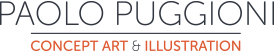Well, for many reasons I’m still not completely into what I’m supposed to be doing.
Plus my bank account this month is the colour of mature tomatoes but much, much sadder, which adds to my mind being all over the place.
So today I ended up doodling stupid things (my face) and it wasn’t that bad. Actually it was good enough to deserve a body below it, and the whole bunch respectable enough to be used as a signature for my emails.
I showed my wife and she went “wow, cool, I want one!” So I did another one and it wasn’t bad either, and I thought, “Hey, I could make lots of them and beg people to give me money in exchange! So here you go, I’m officially selling myself to whoever wants himself to be distorted in a horrible but funny way.



Come on, don’t be shy, your ego will be pleased! You can have yourself as a sticker to stick on your windshield, or as a signature for your emails, or you can have it on a card to show that girl that keeps turning you away!
Plus – the most important – you can help my sad, sad bank account to go back to black, by clicking on the shiny Paypal button in the side bar!
Note: gmail users will find out that gmail doesn’t support images in the signature.
If you’re using Chrome, Autopen is the best extension to do it (in my humble opinion). It allows great control over every detail of the signature, plus you can sync all the changes and your different signatures over different machines.
Black canvas apparently does pretty much the same thing on Firefox but I haven’t tried it yet, so any feedback will be appreciated.
Setting up a signature on Thunderbird is pretty straightforward.
If, on the other hand, you’re using Explorer or Outlook you’ll have to figure it out by yourself, and possibly consider the idea of switching to another browser and email client:)