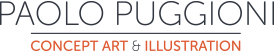Well, I’m back online, again.
As you can see (since you’re here) there’s an entirely new website, thanks to Ale’s
m4d sk1llz.
Whoever was subscribed to the old blog will have to delete the old subscription and
do it again.
This time around I didn’t have to mess around with html, flash or any of that stuff I’m
completely incapable of, which is about the second best decision of 2010.
The best one was jail breaking (legally!) my iPhone, which is also kind of sad if you
think about it.
Anyway, as for the drawings, I have to admit that the galleries are far from being
complete, I still have about a dozen illustrations waiting to exit the limbo of the half-
finished projects and a few sketches to scan, so it will be some time until it’s really
done.
Plus, I’m starting to dislike the oldest ones and I’ll probably get rid of quite a few of
them, so let’s say it’s still and probably always be a work in progress.
In the last couple of months, which I spent pretty much drawing all the time, I came
across a few nice digital painting resources and tutorials worth sharing with fellow
artists.
Some of them were recommended by my friend and colleague Dave Barker, whose
website I’d be happy to link if it wasn’t down at the moment.
In no particular order:
This online tool http://colorsuckr.com/ allows you to extract a colour palette from
an image, which is priceless if you are diligent as I am and you saved a whole lot of
random pictures (creatively tagging them “Palette Resources” on Bridge) with the
sole purpose of using their interesting combinations of colours.
The tool also allows to export the colours as a Photoshop swatch file, ace.
This online Gamut Mask http://www.livepaintinglessons.com/gamutmask.php is an
awesome tool to create nice palettes of logically arranged colours. Play around with it
and see how it works.
Gurney Journey. About colour schemes. http://gurneyjourney.blogspot.com/2008/02/shapes-of-color-schemes.html
How to extract a colour scheme from a photograph http://www.fudgegraphics.com/
2008/06/tutorial-how-to-extract-a-colour-scheme-from-a-photograph/. This is actually
how I rip a consistent palette off a picture. Basically a filter that has been there since
Photoshop 1.0 and I had never thought about.
Then the following videos: all these people are incredibly good. Follow the other links
in the side bar of each page to see their other stuff (and crush your ego).
Marco Bucci http://www.youtube.com/user/marcobucci#p/u/3/_43fr4LLYDY
FZD School Channel. Start from number one of course. http://www.youtube.com/user/FZDSCHOOL#g/u
Painting Lessons http://www.youtube.com/watch?v=f1RrEVyk9RY but I think this
series of tutorials should be mandatory in schools. I mean, that’s how reality works.